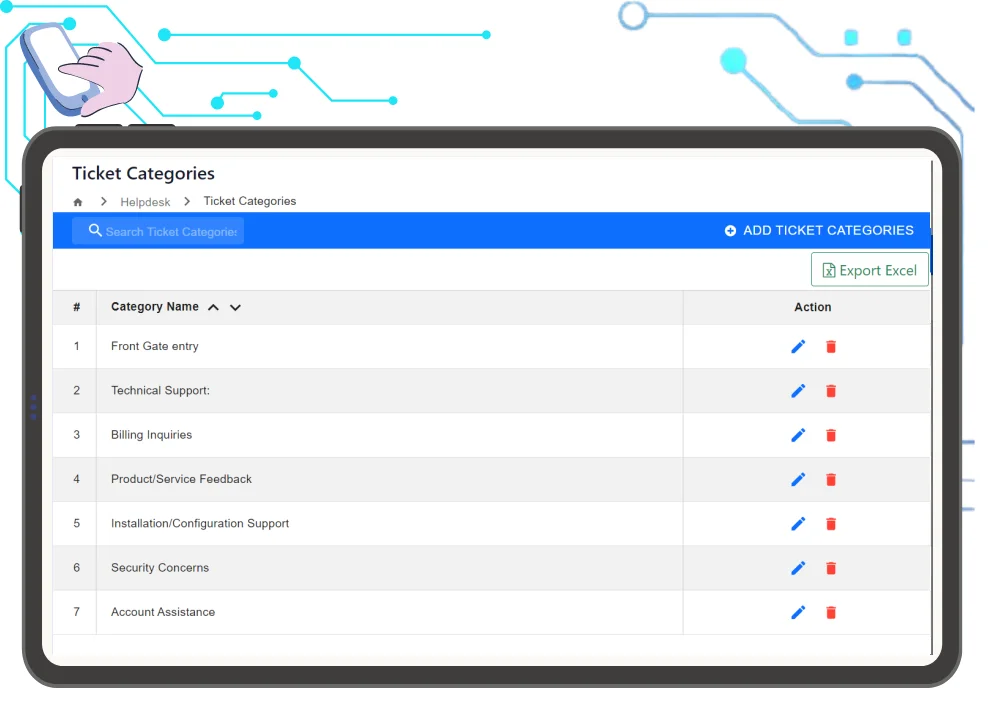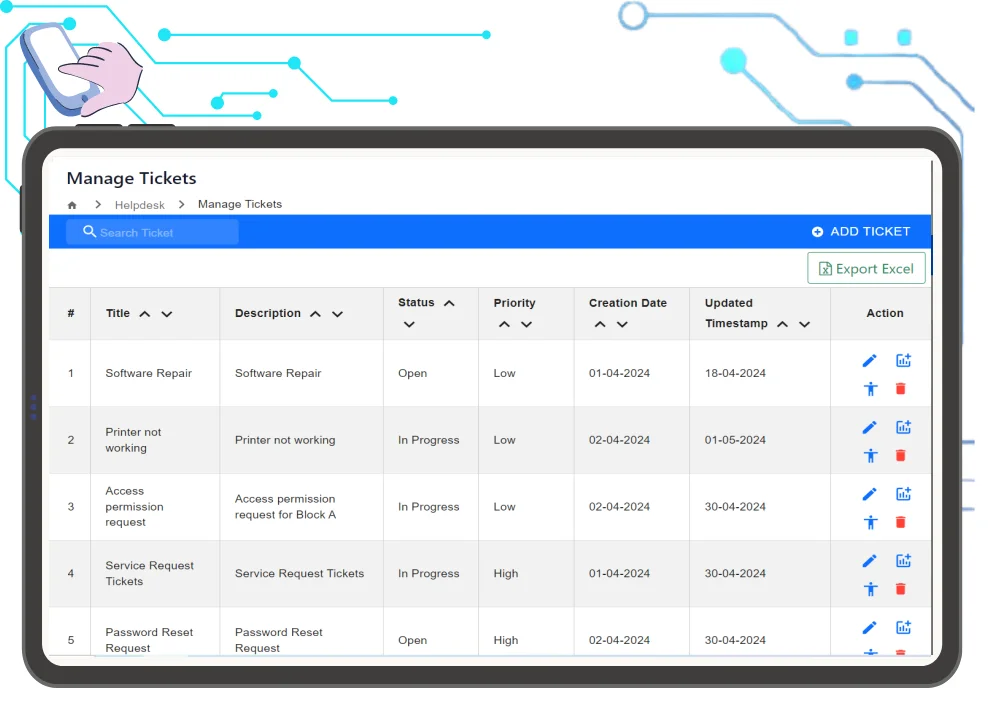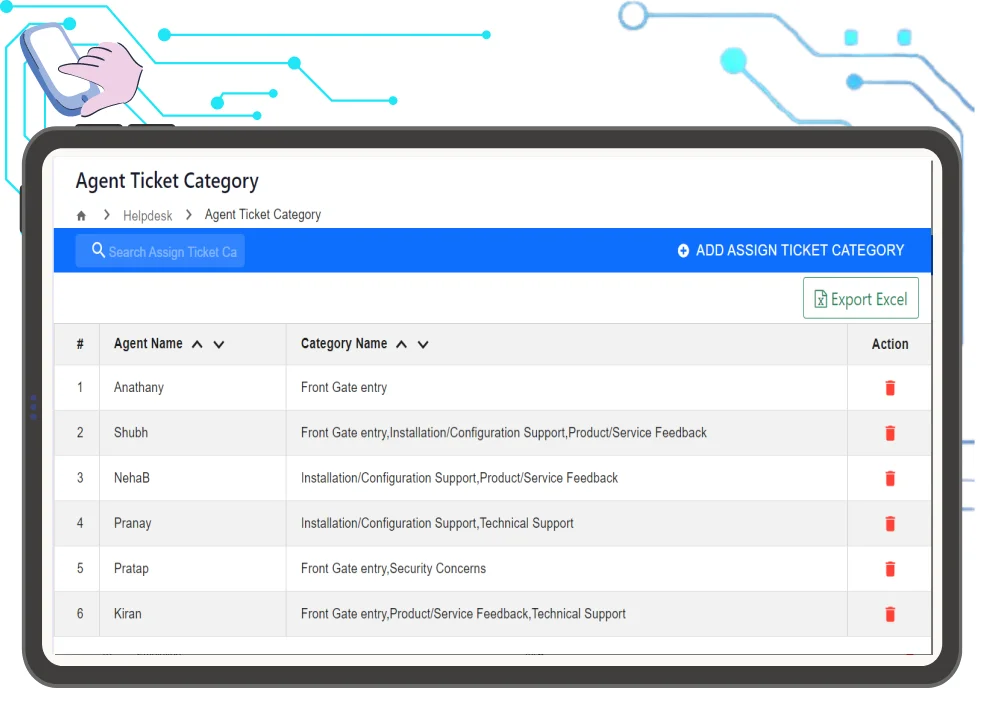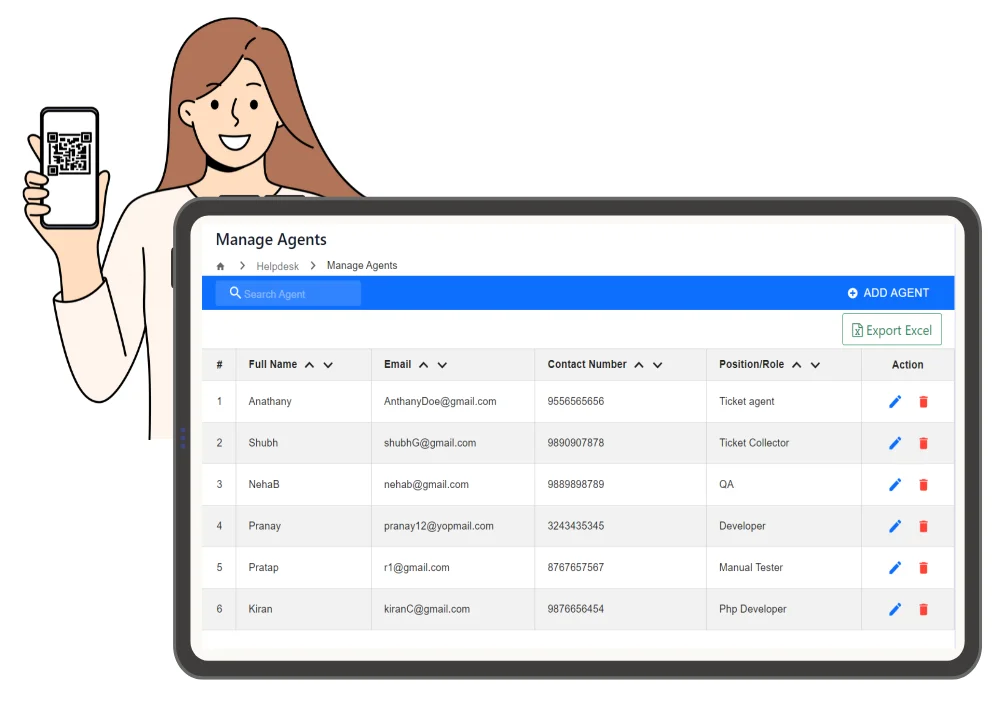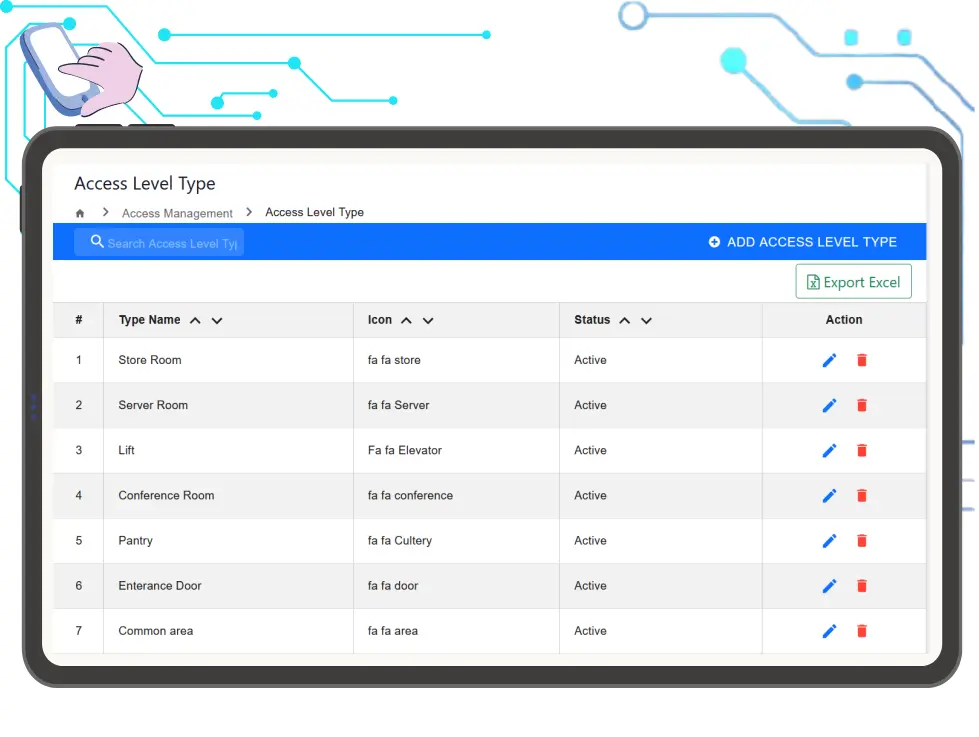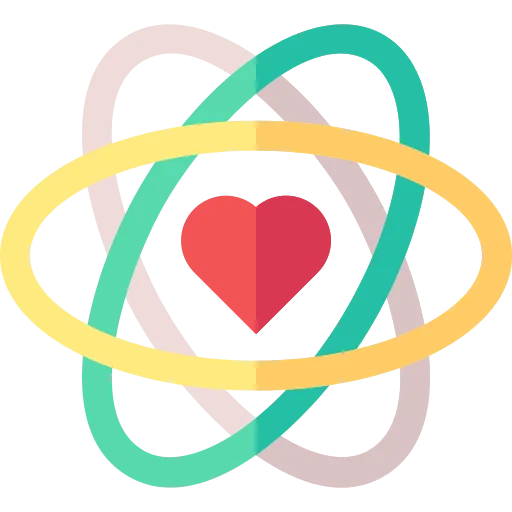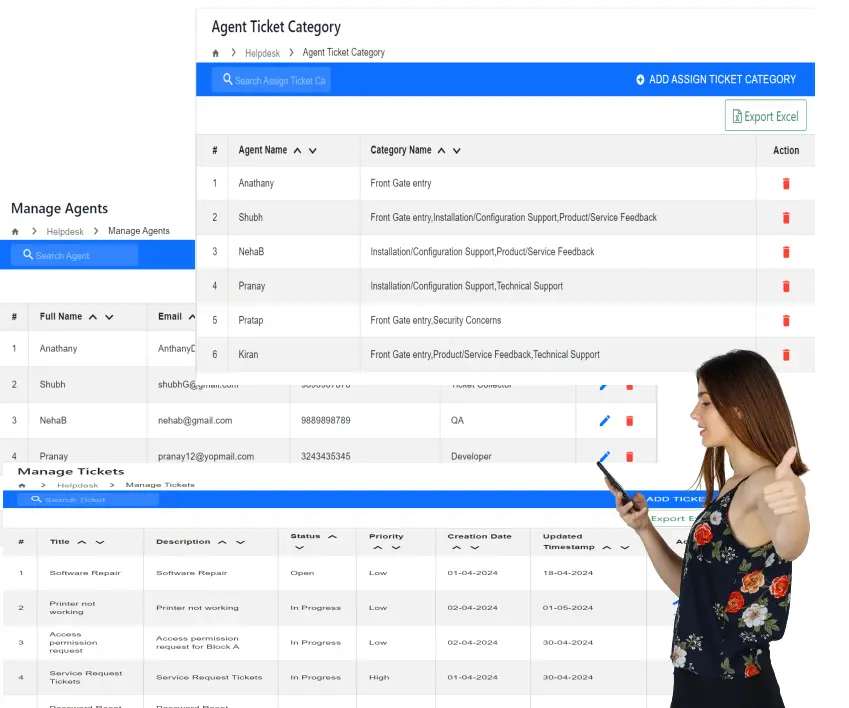
Help Desk Management Software
The IT Helpdesk Management Module plays a pivotal role in facilitating efficient issue resolution and customer support within organizations. This module serves as the backbone for managing support requests and inquiries, utilizing a sophisticated ticketing system to streamline processes and ensure timely resolution. By centralizing communication channels, it enables support agents to effectively receive, track and address tickets, ultimately enhancing customer satisfaction. Moreover, the module incorporates self-service functionalities, empowering customers to independently seek solutions and alleviating the burden on support teams. With comprehensive features such as automated routing, prioritization and escalation, it ensures that critical issues are promptly addressed and resolved.
Let's GET STARTED